Sometimes I get distracted when watching films, series, video tutorials etc. or there is just not enough time to finish the video.
Never can I remember the position where I stopped (was it 25:45 or 45:25?) and taking notes is not exactly comfortable. VLC has no built-in function to remember the position - but luckily there is a plug-in for this. It's called VLC srpos plug-in and can be downloaded on Sourceforge.
After downloading, all that's left to do is to extract, compile and install it. This is pretty much straight forward for Linux users:
tar -xf libsrpos_plugin-0.5.tar.gz
cd libsrpos_plugin-0.5/
./configure
make
sudo make installRestart VLC and open the preferences dialog (Check Show all preferences). Select the checkbox in the submenu Interface/Control interface called save/restore position of the last played file.
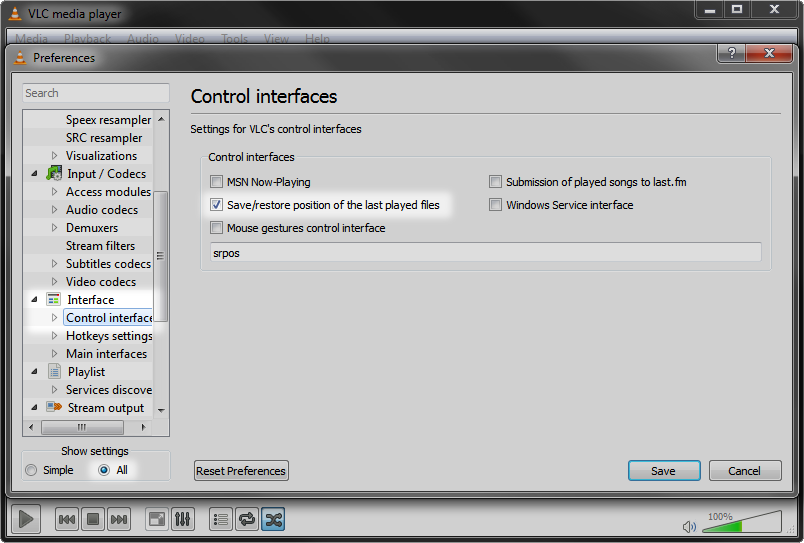
(Screenshot taken from vlcsrposplugin.sourceforge.net)
For more information, checkout the VLC srpos plug-in Website
Happy watching!